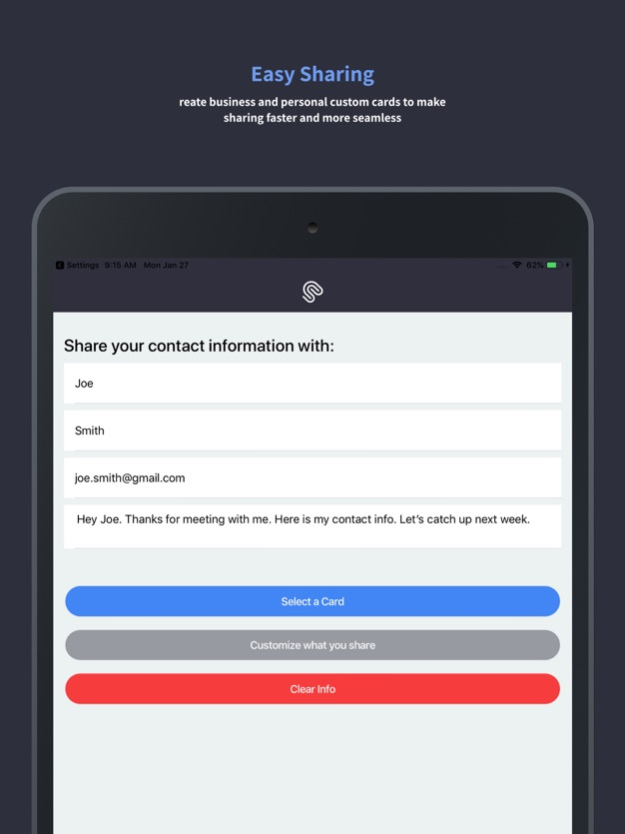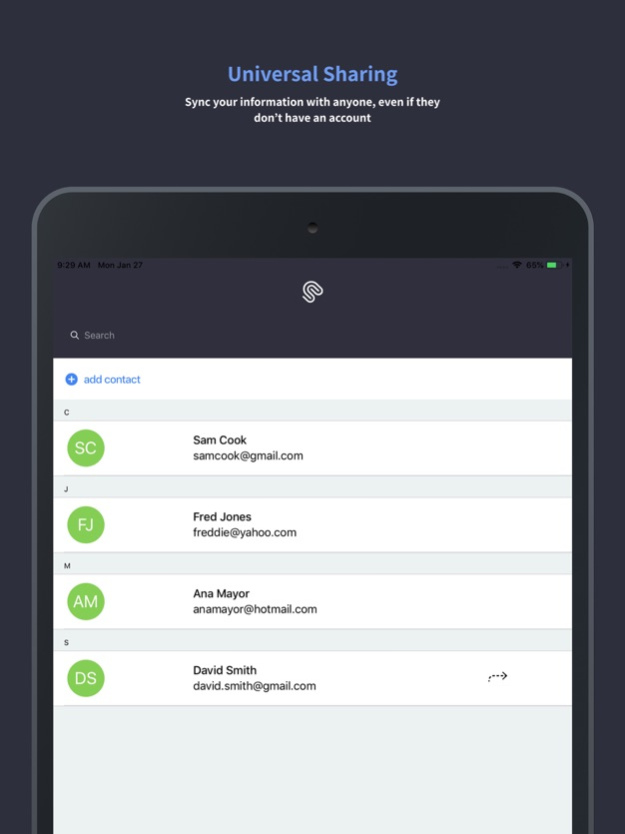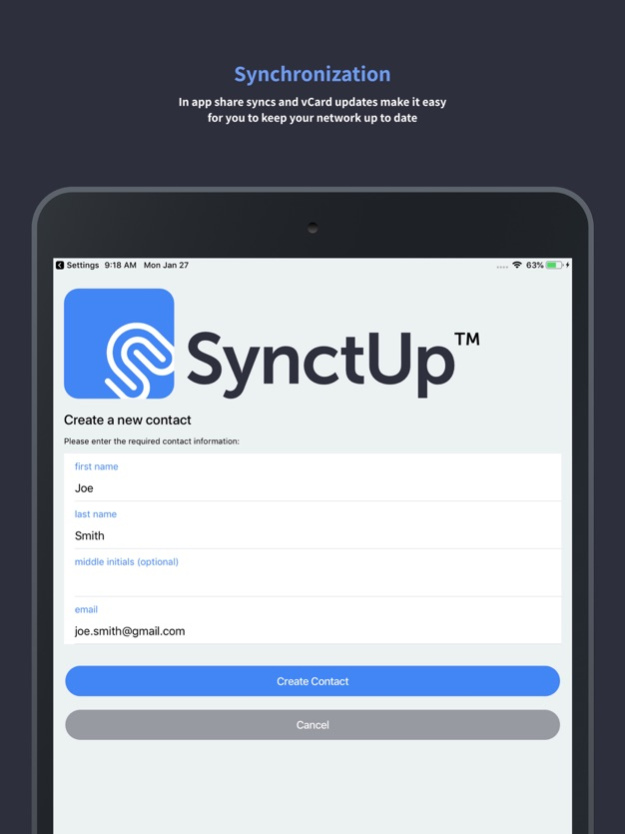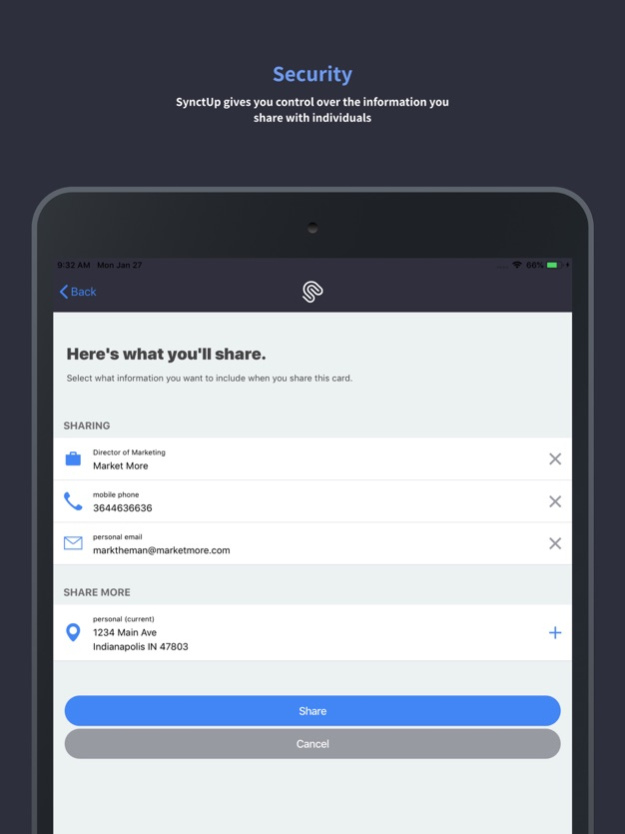SynctUp 1.0.10
Continue to app
Free Version
Publisher Description
Business cards are for fishbowls. SynctUp™ is a breakthrough mobile App helping you seamlessly share contact information. SynctUp™ keeps track and automatically updates your information to all your connections.
Be in control of your information. Enter your contact information once, keep it up to date, then send customized contact shares to your business network or family and friends. Share as much or as little information to each individual as you want, each share can be custom to that person and SynctUp™ lets you keep track of who has what information.
Recipients of your contact shares are also in control, they choose to sync your shared information directly to their mobile phone or simply download the same information as a vCard.
When you make changes to your information, SynctUp™ automatically updates everyone you have active contact shares by either synchronizing your updates to their mobile address book for those on the SynctUp™ platform, or sends a new vCard to those who downloaded your vCard previously.
Each contact share you receive is one less person in your address book you need to worry about keeping up to date, get SynctUp™ with all your contacts.
May 8, 2020
Version 1.0.10
Feature:
Share and sync professional and social pages of profile
Bug Fixes:
- Fixed bugs with updating your primary email
- Fixed language to be more clear
- Removed duplicate form input on account page
- Increased loading speed on pages
- Updated social media accounts
- Removed automatic sharing of primary email address
Google Admob Ads have been added.
About SynctUp
SynctUp is a free app for iOS published in the System Maintenance list of apps, part of System Utilities.
The company that develops SynctUp is SynctUp LLC. The latest version released by its developer is 1.0.10.
To install SynctUp on your iOS device, just click the green Continue To App button above to start the installation process. The app is listed on our website since 2020-05-08 and was downloaded 3 times. We have already checked if the download link is safe, however for your own protection we recommend that you scan the downloaded app with your antivirus. Your antivirus may detect the SynctUp as malware if the download link is broken.
How to install SynctUp on your iOS device:
- Click on the Continue To App button on our website. This will redirect you to the App Store.
- Once the SynctUp is shown in the iTunes listing of your iOS device, you can start its download and installation. Tap on the GET button to the right of the app to start downloading it.
- If you are not logged-in the iOS appstore app, you'll be prompted for your your Apple ID and/or password.
- After SynctUp is downloaded, you'll see an INSTALL button to the right. Tap on it to start the actual installation of the iOS app.
- Once installation is finished you can tap on the OPEN button to start it. Its icon will also be added to your device home screen.